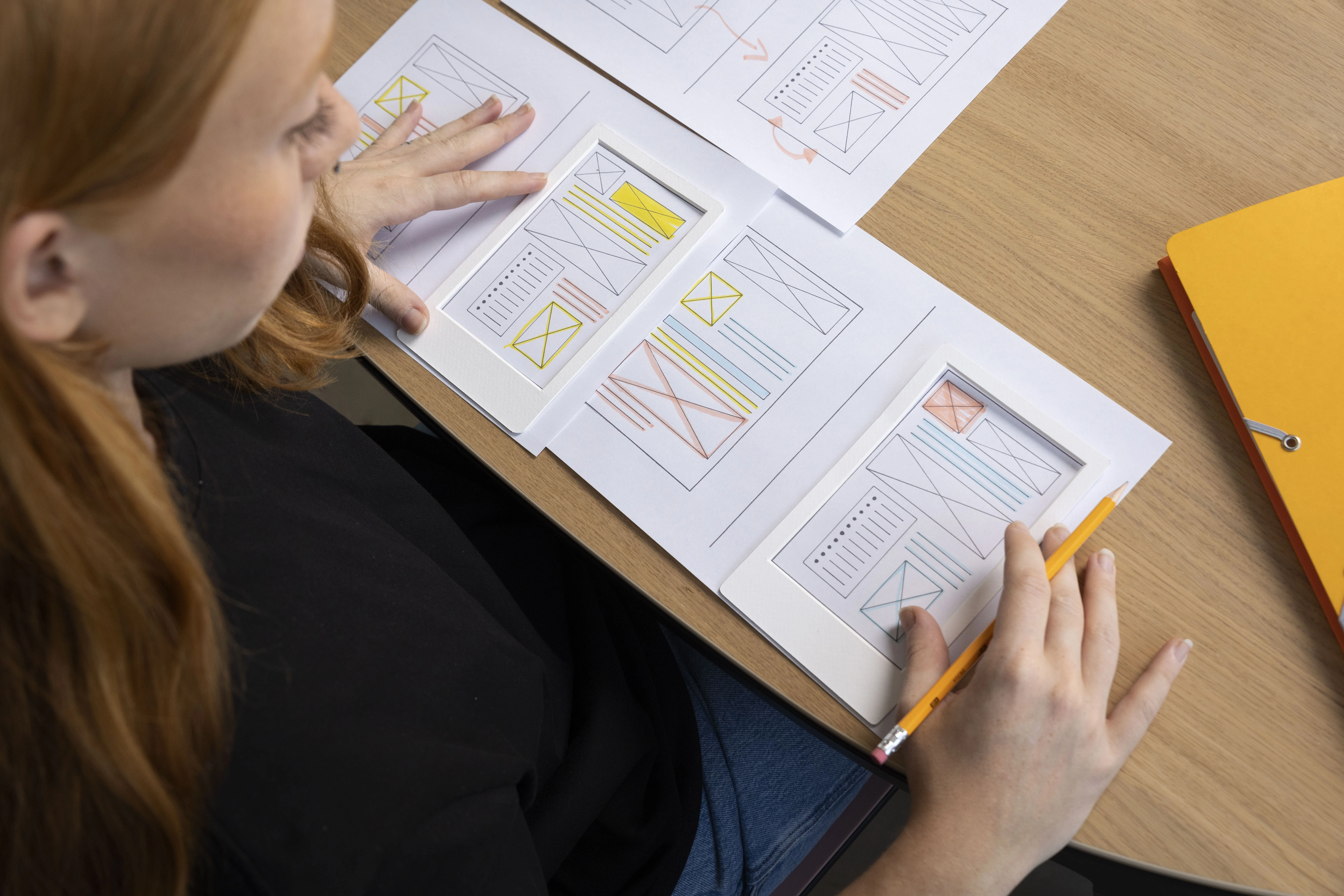
10 Advanced PDF Tricks Professionals Swear By in 2025
Discover powerful PDF features most users don't know about that can transform your document workflow.
Read MoreSecure, Instant, and Always Free. No Registration. Encrypted Data, Auto-Delete Privacy.

Combine multiple PDF files into one document in seconds. Perfect for merging reports, portfolios, and presentations.
Merge NowExtract pages or split PDFs into multiple documents. Useful for extracting chapters or sections from large files.
Split NowAdd comments, highlights and drawings to your PDFs. Great for studying documents or collaborative work.
Annotate NowProtect your documents with custom watermarks. Ideal for confidential documents and official reports.
Add WatermarkAdjust margins and crop PDF pages to your needs. Perfect for optimizing document layout.
Crop NowAdd digital signatures to your documents securely. Works with contracts and other important documents.
Sign NowPermanently remove sensitive information from PDFs. Secure your confidential documents before sharing.
Redact NowAdd professional borders to your PDF pages. Enhance documents with custom borders.
Add BorderResize images to any dimension while maintaining quality. Perfect for social media, websites, and documents.
Resize NowConvert Word documents to high-quality PDFs. Perfect for converting documents to PDF format.
Convert NowConvert PDFs to editable Word documents. Extract text from PDF files for editing.
Convert NowConvert images to PDF documents. Create PDFs from images or screenshots.
Convert NowConvert iPhone photos to PDF documents. Great for converting documents or screenshots to PDF.
Convert NowConvert web pages to PDF documents. Save online articles or reports as PDF files for offline reading.
Convert NowConvert PowerPoint presentations to PDF format. Preserve your slides' formatting when sharing.
Convert NowReduce PDF file size while maintaining quality. Compress large files for email and sharing.
Compress NowRemove password protection from PDF documents. Unlock protected PDF files.
Unlock NowConvert scanned PDFs to searchable text. Make PDF documents searchable and editable.
OCR NowInsert customizable page numbers to your PDF. Organize documents professionally.
Add NumbersCompare two PDF files and highlight differences. Useful for comparing document versions.
Compare NowDelete specific pages from your PDF document. Clean up PDFs by removing unwanted pages.
Remove PagesGet professional PDF tools without the cost or complexity
Combine multiple PDFs into one document quickly. Perfect for reports, portfolios, and presentations.
Extract specific pages or split large PDFs into smaller files. Ideal for separating chapters or sections.
Reduce file size without compromising quality. Send large PDFs via email without size restrictions.
Transform iPhone photos into PDF documents. Convert documents or screenshots to PDF format with one click.
Remove password protection from PDF documents. Access restricted content securely.
Convert image-based PDFs to searchable text. Make PDF documents searchable and editable.
Edit your PDF files in 3 simple steps
Drag and drop your PDF file or click to browse. Your files are processed securely in your browser - they're never uploaded to any server.
Use our tools to merge, split, compress, convert, or edit your PDF. All changes happen instantly with real-time preview.
Get your processed PDF with one click. No watermarks, no registration, no limits - just perfect results every time.
Join thousands of satisfied users who trust our PDF tools
"The HEIC to PDF converter saved me hours of work. I can now convert my iPhone photos to PDF instantly!"
"I use this site daily to merge reports. The interface is clean and the tools work perfectly every time."
"Finally a free PDF editor that doesn't add watermarks. I've recommended it to my entire team."
"The OCR feature made my scanned documents searchable. This is exactly what I needed for my research."
"I was able to unlock a protected PDF that I forgot the password for. Lifesaver!"
Join millions of users who trust our free online PDF tools
Start Editing NowDiscover expert advice to help you work with PDFs more effectively
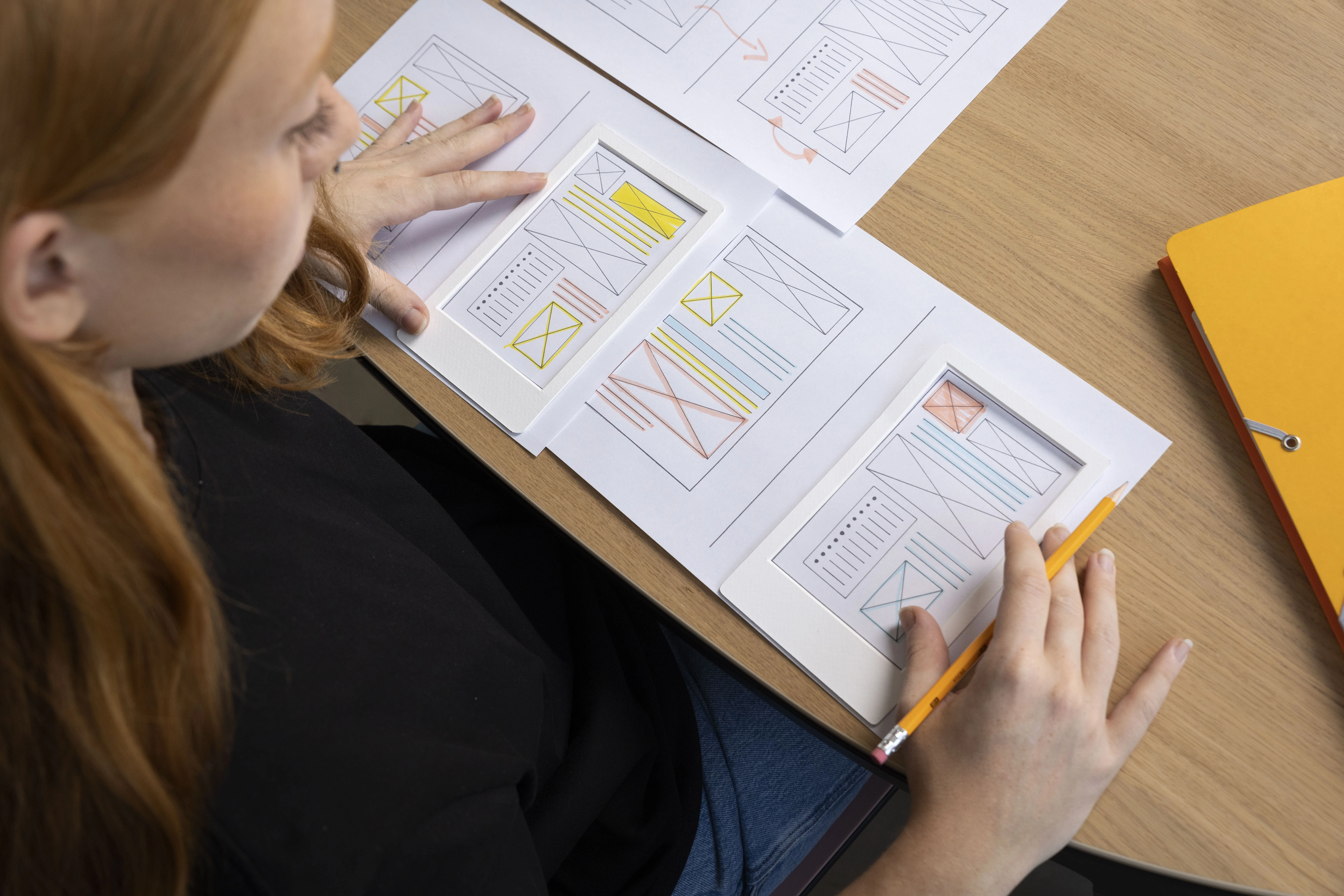
Discover powerful PDF features most users don't know about that can transform your document workflow.
Read More
Everything you need to know about e-signature laws, best practices, and tool comparisons for 2025.
Read More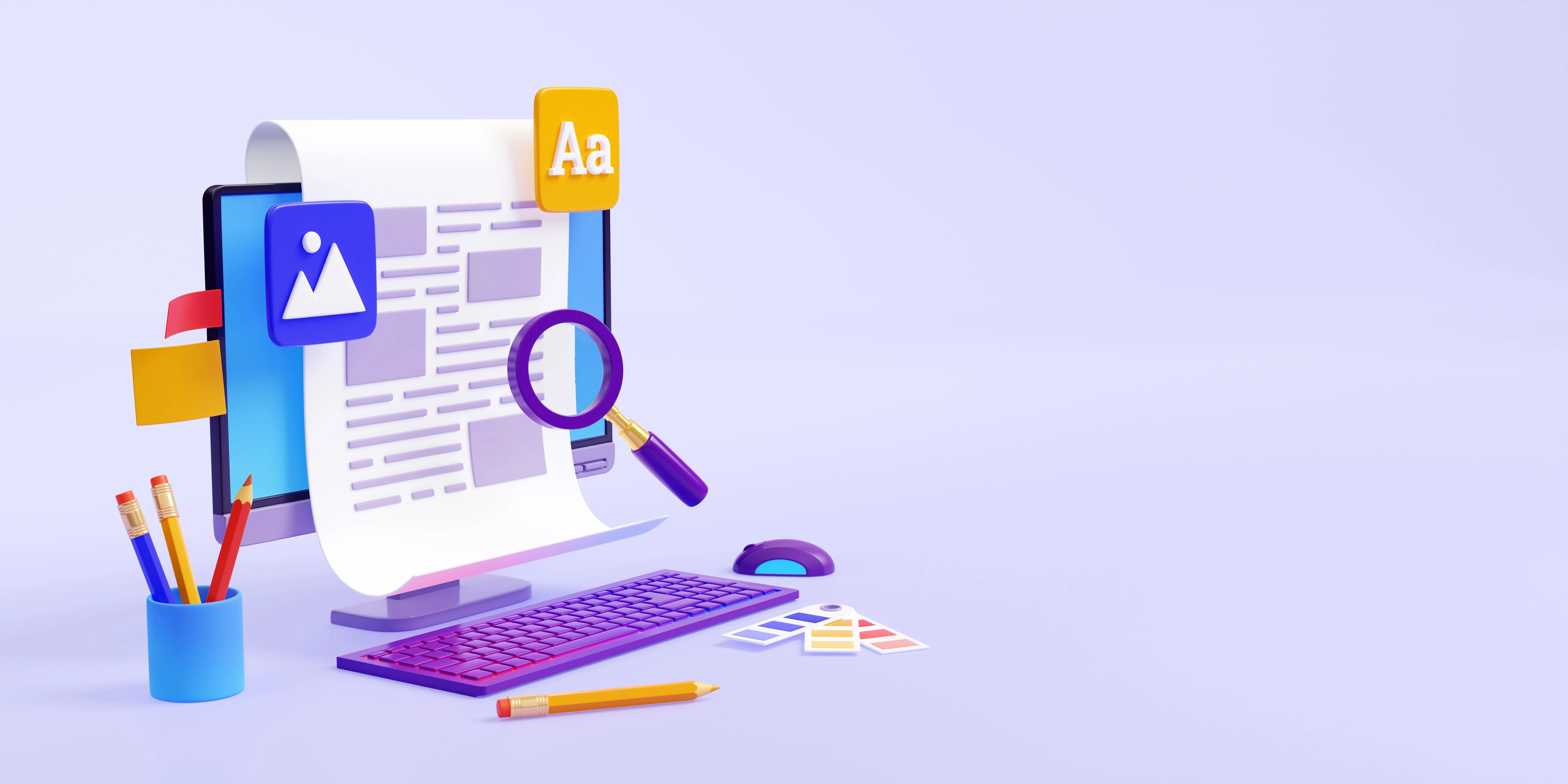
Detailed guide on making PDFs accessible with alt text, tags, reading order and WCAG compliance.
Read MoreFind answers to common questions about our PDF tools